To make quality from digital to analog isn’t quite easy. But closely possible with this tutorial. Anyway, to make that analog sound, you have to maintain all envelopes in Maximus like this:

The highest sound will be limited somehow, but kicks are limited at -2dB here because they don’t need more senior levels than that. “Mainly focusing only on -6dB peak kicks will give you bigger room for thinking, since having higher than -1.5dB overall the track will be limited to around that level anyway in the final stage of Maximus Master Channel.
Any errors will occur with jumps up and down of waves if you don’t limit at already -2dB.” Using a master limiter. The idea of -6dB kicks peaks is that you will make room for your sound to be played by the radio at the most delicious sound levels. Some equipment plays your maximum kick of 0dB or -2dB and some don’t. But managing your kick at the highest maximum as -6dB peaks, the better the sound will be, so keep the lowest highest possible. Bass at regular is often described at a -9dB peak maximum. Overpowering your tracks is a mistake you learn to fix after a long time of producing.
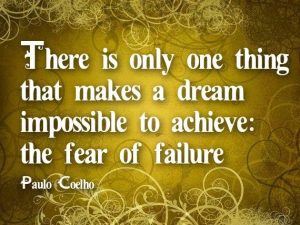
Also, you don’t need higher levels of high frequencies more than -9dB at most when your last band in Maximus in Bands is set to 4000Hz “high frequencies.” Maximus has problems with the 3000Hz band in the band options, we often would slide this to 4000Hz which makes sound a bit better if you want to saturate after 4000Hz.
So you don’t need higher levels to 0dB on high frequencies if you aren’t aiming to scream at people. -6dB will all go well on any release but most prefer -9dB. Even Elvis to Queen had these low levels! So the best possible high level for frequencies above 4000Hz is -9dB!
The yellow curve in the above picture is set to enhance the high frequencies with distortion or saturation. This will make your overall tracks sound a bit more like what you would like. It is in the second preset downloadable from this site. You might want to change the band from 3000Hz to 4000Hz in Maximus applying this effect.
But since you don’t understand the feature of it on the whole, here is an explanation of a Sine wave through Maximus at master with all these options activated:

Now you see before and after made to a gentle sine sound. This, of course, makes the kick and even all frequencies more compressed sine. So if you use square music, this will often make it sound sine. So remember how hard the limit should be if you make noise in your tracks or with distorted kicks. So setting your envelope to -6dB and not allowing a higher-level kick will make it a sine wave. Distortion will not be a sound level of your kick at most processes.
The Maximus always needs a low cut to be set to 0. It’s the downside of Maximus. That does a lot of damage since it removes frequencies too much. Try instead putting on a 20Hz cut Parametric EQ 2 if you need to remove under 20Hz. For certain kicks, yes, this is the ultimate solution, sometimes additional levels below 20Hz can cause kicks to underperform, or sound dull with frequencies below 20Hz.

The two presets for this plugin are downloadable from; “works on FL Studio 11 and 12 and all above” here:
Download: Solid Mastering 0dB with Maximus at loopswag.com
Tip: Do mostly attend with -6dB to -9dB bass from ranges of 0-100Hz from ranges of 100-200Hz. These levels go below -9dB. A good monitor is required, and it’s not always that just one monitor is enough. Some levels might not be hearable, and you might need different setups not to lose the range’s maximum levels.
TIP: When you have to deal with kicks or drums in this setup; Try maintaining a level of around 0dB or harder above up to +1 dB at the mixer unit for a -6dB master channel fix. This way your kick will be a hard, kind, and pleasant sine wave. Just remember to equalize anything from 100-22000Hz. But you can also push your kick up with a transient compressor or a Fruity Limiter. Just remember to equalize after that.
A Fruity Limiter is useful for gaining on most sounds. It drives sound 0.01 point distortion, and that’s well good enough for anything needing gain up. Remember to not push things too much into the limit of 0dB on the corresponding plugins, since it may create a hard clip. Fruity Limiter does not have analog processing for sound beyond the limit. Thus using Maximus will limit without distortion as some compressors might do.
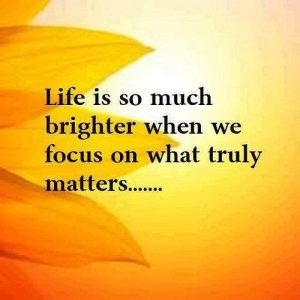
Now, you can focus on your mix rather than the stupid Master! It makes no sense to have too many plugins on the master, and you should not work on the master until you finish the mix. Often, a 0dB limiter, such as Maximus, can be used, and a Parametric EQ 2 can reduce certain levels in the whole mix. Sometimes, these three things are enough to make the track proper.
Using this solution on a mix will give you the results you look after, especially if you are five years into the producer’s stage. Some people often use Ozone, but that plugin can create levels not being under control. That plugin can give some awkward sound levels of compression sound and is a bad solution especially if you don’t know what you are doing, do not know ratios, and many other options that can make your track over-compressed.
Super Tip: So all in all, this tutorial brought to you the idea of actually knowing how to remove distortion, the actual solution to remove distortion is to put your sound up to the limit with a curve in the envelope, perhaps sound that is -6dB. If you make a limiting to actual -12dB and then use the PRE option to further push it against the limit, or leave it to -6dB level and then add the PRE option to hit it at -6dB you will then create such room that the POST option in Maximus can give possibility to drive -12dB level to -6dB with just a little gain. PRE is what happens before the envelope, POST is what happens after the envelope limiter.

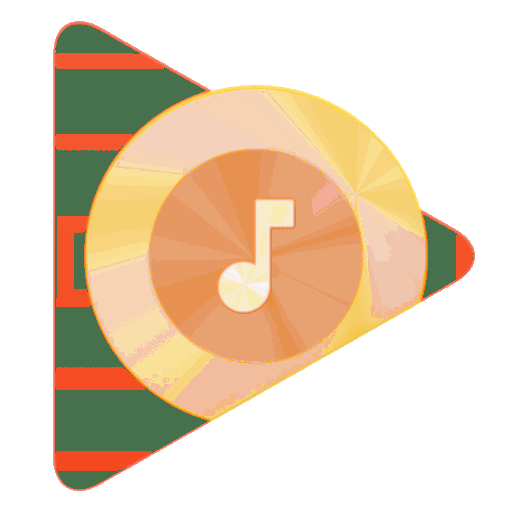

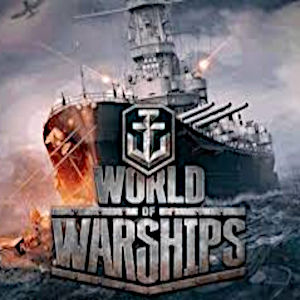
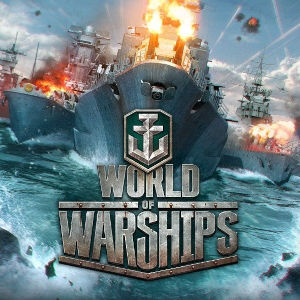


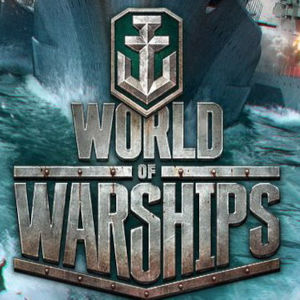

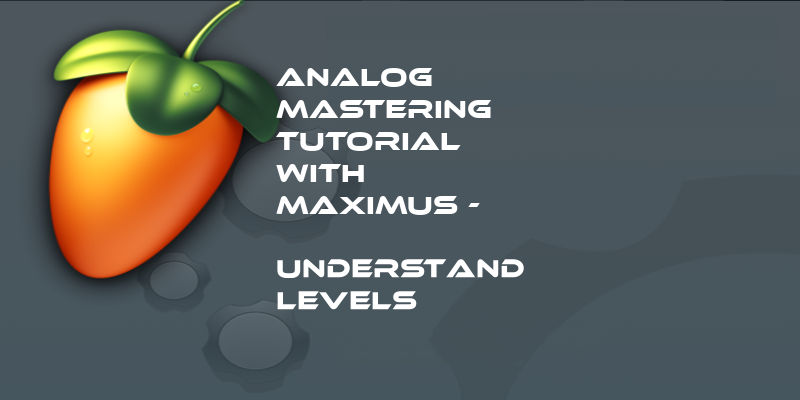


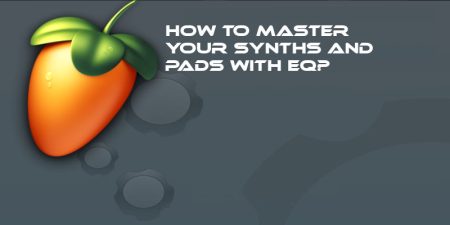

5 Comments
Not all of the writers have such type of education so there is not a huge competition of these sites, giving a good venture to get results for highest possible rates. Let’s not confuse what we might think is important to us but might not be as essential to client. Abbreviations – All your friends might know very well what LOL (plus the truth from the ferret community, DOL), but whenever you readily abbreviation in the academic paper, first you need to create against each other and connect it on the abbreviation so people determine what you happen to be talking about.
Loopswag.com a Reliable service, generating learning, which provides members with unique value!
Pingback: What is distortion or saturation? How to implement the use of distortion in music making? | LoopSwag
Pingback: How To FL Studio? – Learn What You Wrongly Learn/Learned | LoopSwag 📓
Pingback: How to EQ – Really Basic Way – Learn More | LoopSwag 📓