You need more quality in the 3000Hz+ field. Remember to always have at max -9dB peaks with percussion and all that. So I would want more EQ EQ EQ on all sounds +3000Hz. So you need parametric EQ 2 and reduce bump levels down.
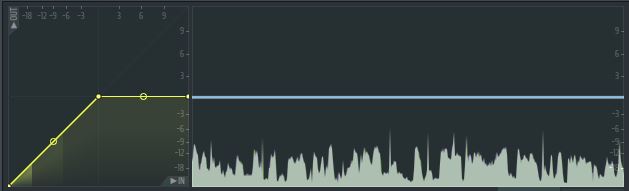
Then on master put on Edison. And record your track. You need to use the spectrum view in Edison to clearly see your levels.
Right-click on the wave on Edison. Push the button on V then push the button S.
You will suddenly see a spectrum. Like this below:
Make sure your track has smooth levels in the upper field like perhaps in our Edison:
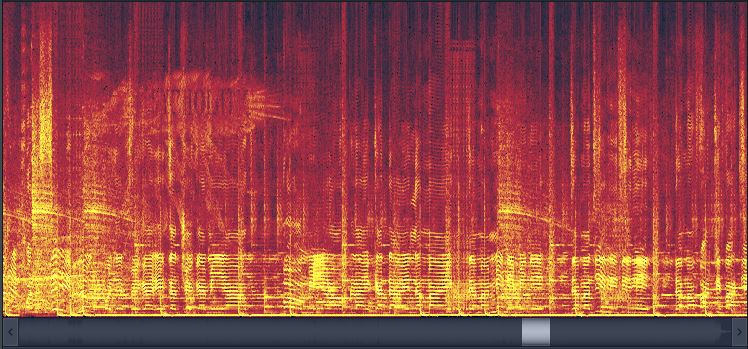 All you need is red to blue color. The denser it is like perhaps yellow, you have to work more from the middle of the horizontal and then on the EQ of the sounds.
All you need is red to blue color. The denser it is like perhaps yellow, you have to work more from the middle of the horizontal and then on the EQ of the sounds.On the spectrum, you see that a yellow level has been shown yellow on the left upper is because it needs a better treatment with EQ, and surely not all tracks are perfect not even this one.
Our levels are maximum red and below -9dB on 3000Hz+ and some sounds don’t use too much pressure. The redder you have it, it’s worser, and you need to work on the quality as well. Quality is EQ down levels and Compressor Gain without compression.
Use your Parametric EQ like here perhaps: We have equalized down a slope on number 6. And on number 7. We have little increase in sound, but for most that are 6dB equalizing and that level reduced is very important at many fazes. And surely if you manage to equalize most of the percussions this way, there would be a better level to them. Just listen to the sound as you add Parametric EQ 2.
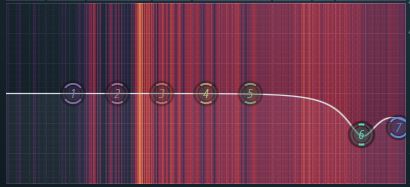
Sometimes all you need with EQ is shown as above: “Equal Volume Height.”
Dynamics are when your sound has spikes and where these spikes have not been over-compressed.
Overcompression. Why it is fat sound in view? Is because most of the sounds are compressed, don’t ever use compression unless it’s bass sound or vocals or if you know of a better way for other sounds as synths.
For the rest of all sounds, you need to have dynamics.
Dynamics ain’t easy to acquire but if you use gain before a compressor or with a compressor your compression will look like perhaps you see as dense sound.
You might want to learn more about dynamics so check this tutorial:
How would professionals do mixing and mastering? It’s all about Dynamics!

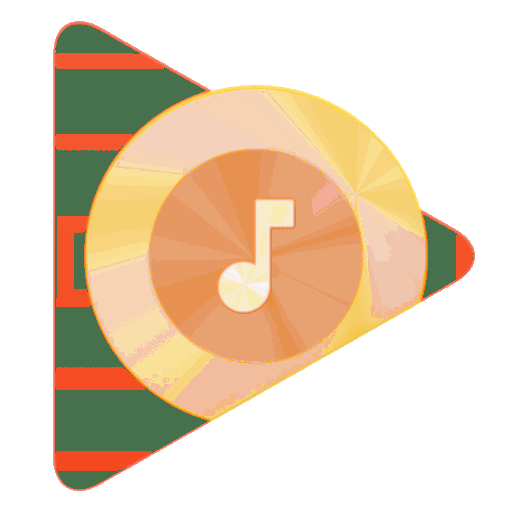

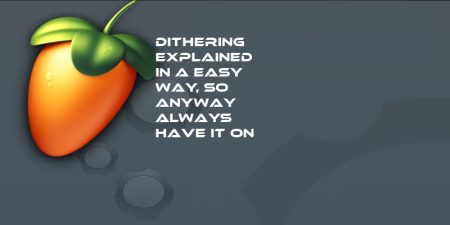

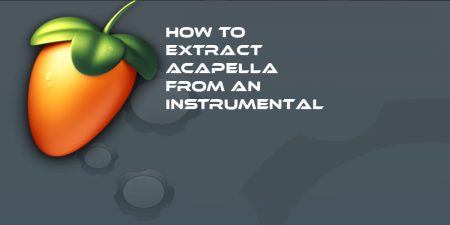
8 Comments
Your style is very unique compared to other folks I have read stuff from. I appreciate you for posting when you have the opportunity, Guess I’ll just bookmark this blog.
I think this is one of the most significant info for me.
And I am glad to read your article. But wanna remark on some general things, The website style is perfect, the articles are really excellent :D. Good job, cheers
Greate post. Keep writing such kind of information on your blog. Im really impressed by your site. Hello there, You’ve performed an incredible job. I will definitely digg it and personally recommend it to my friends. I’m confident they’ll be benefited from this site.
Hi, there colleagues, nice post and pleasant urging commented at this place, I am genuinely enjoying by these tutorials.
It’s a shame you don’t have a donate button! I’d without a doubt donate to this superb blog!
I guess for now I’ll settle for bookmarking and adding your RSS feed to my Google account.
I look forward to branding new updates and will talk about this site with my Facebook group. Talk soon!
Terrific work! This is the type of information that should be shared around the internet.
Disgrace on the seek engines for not positioning this submit upper!
Thank you =)
Hi, every time I used to check tutorial posts here early in the dawn, as I enjoy gaining knowledge more and more.
Greetings! Very helpful advice within this post! It is the little changes that will make the most significant changes. Thanks a lot for sharing!