To pan your instrument or hihats using Stereo Shaper is possible. To get a 3D specific feature of your sound is a way to do it, especially with the stereo matrix. As often, you can automate all four handlers in Stereo Shaper to shape your sound in a specific way throughout in your track. Still, it’s a tedious work for very little income but has a distinct crisp sound that can be interesting to your listeners.
Especially for auto-panning. You need to load first the Fruity formula controller:
Use the preset called three steps LFO. And edit it little for your needs. In especially the number 0.5 at the end can be written into 0.2 or 0.1 as well as you can change the “ABC” to differ from the options. Recommended is to tweak b for how high you want the pan to go. And c for how often the pan should be initiated.

Once you set the Fruity formula controller, you can use it on all instruments that will have Fruity Stereo Shaper. Then you have to edit each of the middle handlers, the yellow and the red. Start with right-clicking on the first handler to the middle left the yellow, and use the option “link to controller”:
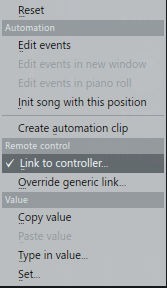
Then choose this option: “Change the Mapping formula into log scale!”

Then at the red handler, choose the same option:
But for Mapping formula use inverted log scale:

Remember to use Smoothing in the possibilities, as this will change how smooth the controller is changing the handler that way you don’t get bumpy changes of the pan:
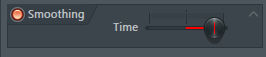
Tip: Do try with four handlers with 2x formula controllers for a more 3D sound. But for using this tip in general with two handlers, you get a more 3D based stereo panning of your sound as in normal auto-pan. Enjoy!
Tip: Use some time on the Fruity Formula Controller. And you can as well use random features in the Formula Controller; that way, you can gain specific of unique alien type stereo panning. If you believe some aliens can control the random encounter, or even you might be able to particular control it if you have more musical inspiration. Random then is a cool feature in music.

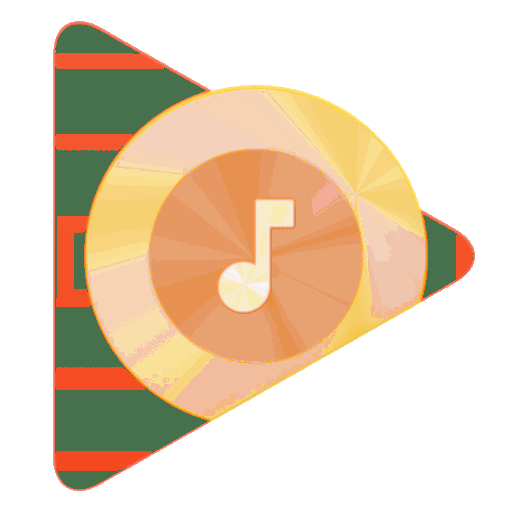
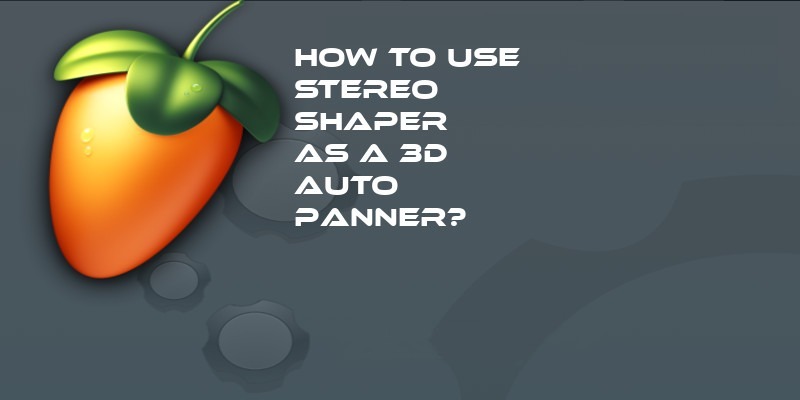


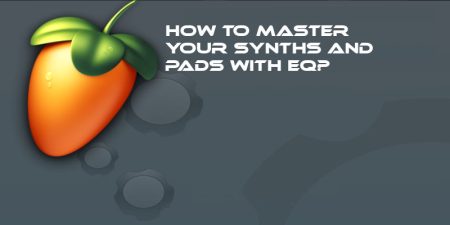
1 Comment
Keep it up