#Tutorial-FLStudio about mixing and mastering the better way and a proposition to have a more controlled track:
It’s all about dynamics! Reading this tutorial is the best fire! It’s like changing 0.1dB volume to your instruments, and they become more vibrant and unique on your track! Making a difference unique as levels are as low as possible but high as much potential as well to 0dB.
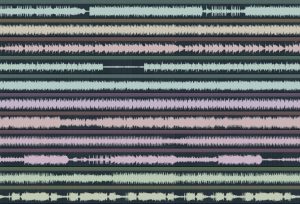
And it would be best if you had tracks like that and not overcompressed!:

So, How professionals would do mixing and mastering?
It will ensure you nearly hit away to be a professional in understanding your levels to your music and almost assure yourself that the track has a better professional finish and consistency. Most producers often produce under high use of compression and create unlogic destruction of their track. Most often, by thinking their level of disruption is high enough to even pressure the track into mere maximization of the sound levels where it is compelled even under the specific belief, it’s a high level of sound that sounds good to you. Still, it as well looks terrible to some others.
So to the little tutorial of producing a track under means of low-level but as well dynamically competent and pressured to 0dB without need to overproduce levels higher than enough.
You should not need to use a limiter on the master if you keep the dominant kick at -6dB and -9dB bass to around even -12dB from 100-200Hz bass. Bass in this, we also mean 808.
And -6dB mids and -12dB high from 3000Hz with a slope downwards to even -24dB at 10.000Hz+.
Then you don’t need to limit your track. It will most often play automatic 0dB in total.
It would help if you tried using the Maximus on the master.
To auto-master kick to around -6dB:

Make an envelope for low like this “red envelope.”
Keep punch jumped up to nearly -6dB on your track.
Gained with either Maximus with PRE or limiter
“And to keep the LOW CUT right bottom on Maximus to 0Hz turned off! it makes noise to low frequencies.”
As well, when you the levels described first in this, your track most likely will play 0dB at some times even -2dB, but your levels will be high enough. It’s just a simple measure that it will play 0dB in total it does when all bands are as described earlier.
For kick and around -4.7dB on the envelope above -6dB, you make the curve start “red envelope” your kick will become -6dB if it’s not too high input from your kick and if it plays around -2 to -3dB to the input of the master.
This envelope green on the master will provide a soft clip of your track. And any means all your sounds.

Most often, you don’t need to do it, but for some sounds, you can try the use of a soft clip to avoid any compression problems as well as have clean sound mostly on all compression.
But having your track hit the limit in limiter often causes hard clip unless it’s not soft clipping the limit, and fruity limiter usually has hard clips. Therefore you need to set CEIL higher if you need to push higher than 0dB the sounds with Fruity Limiter.
As well when your levels are beyond 0dB with Maximus
Either low or mid.
You have to reduce levels or turn off your bands in Maximus before using the sound to avoid a hard clip. On certain sounds, the standards might hit the limit. But the PRE option can as well turn these levels down and often. It’s a good thing for any audio. Most often, the Master Channel PRE is by myself used.
The second picture shows that this is the master limiting, and it often hits on if your kick and bass are too high combined with mids or high with mids.
Then your track properties gain above 0dB.
Combined, they are by either one of the bands.
So check as well all bands if you do have too high levels for your master.
You can reduce these levels by monitoring with Maximus. That is also a unique toolset for your production by monitoring your levels with Maximus to reduce them as well needed.
That way, you can achieve the preference heights that I’ve explained to a track.
-6db kick, -9dB bass, -6dB mids to even -9dB mids and -12dB high frequencies
That will play at most 0dB and seldom hit the limit unless there is a need for it.
And limiting wouldn’t be needed.
Your track will also sound more professional and not maxed out and might maintain a more professional sound end to it. Even your record will play a high level on most units unless there are hidden problems as resonance and not a well-equalized sound of higher than 3000Hz+
Often high levels cause issues to the listeners, especially when all sounds are maxed out.
But it’s more important to reduce levels with EQ than to overcome them.
As often, density in hi-hats is preferably to reduce than to reduce the levels to a minimum.
But the important: Keep levels at minimum maximum.
As soon as you hear them
You don’t need higher levels; simpler it doesn’t get.
A more dynamically right track often has lower levels but more sound and instruments. It usually sounds better together as soon as all sounds are equalized and not interfering too much together at high levels.
Often low levels of achievable hearing are preferred and sound in total more exciting. As well as more professional, and you can throughput many sounds together to play simultaneously. The more you put into the track, the less there would be inconsistency, and sounds will be hearable even at the lowest achievable level.
And then you might set some levels just far higher to make them more preferable for the listeners to understand and hear.
For example, some guitars would be higher of volume around 1dB to even just a little use of 0.3dB higher than most of the instruments, and then it’s more distinct on its own.
Instruments, in general, don’t need to be at the highest level; the more reduced they are to be able to hear barely, and they are dominant at that level, the more professional total it would be. Still, then again, your possibility to achieve a larger scale of different sounds in the distinction of tones is possible within the track.
To the end: You can even achieve the right track with an even -9dB kick and -12dB bass, and even -12dB mids and lower highs. Then when the track plays -6dB in total, even that for some is better. And much different music at the beginning of the era of music had these low levels. Even some professional music used as royal free music often has these levels under means as lowest possible since some music for movies is played at a rate of -6dB.
There is no need to push your track levels to the max. And if you drive one sound higher, you need to push more sounds higher until then, you clash much together and have a problematic track.
Often bad mixed tracks can look like a dildo and sound generally good because some equipment does filter your music. That was new when Trance came out; systems needed to adapt to the auto mastering tendencies of methods to that music. And some systems have copper filters which do intend to make the sound more delicate. These filters are placed inside the speakers and often have a higher impedance to the system, thus delivering lower levels of noise and a more pleasurable sound level. Therefore as well as reducing resonance to a low level. Having a method of making music without hearing the resonance depth you can, for some, will become problematic music production. And some don’t buy these beats.
If your system does have any of these types of processings, often sound production might be a harder issue where you don’t hear anything than good sound to nearly anything.
Avoid these systems and attain to get yourself even the cheapest as well plenty of earbuds, even creative soundcards. Of it all to even gaming headphones, as soon as you rightly equalize the levels in all systems and learn by what is a bad sound, your quality will most likely improve.
But not if your track is without any EQ on all sounds and it sounds perfect, you might fail in the music business as having a decent quality track.
And the listeners don’t tell you if it’s terrible, they don’t do, some can, but seldom they most often hop to other music!

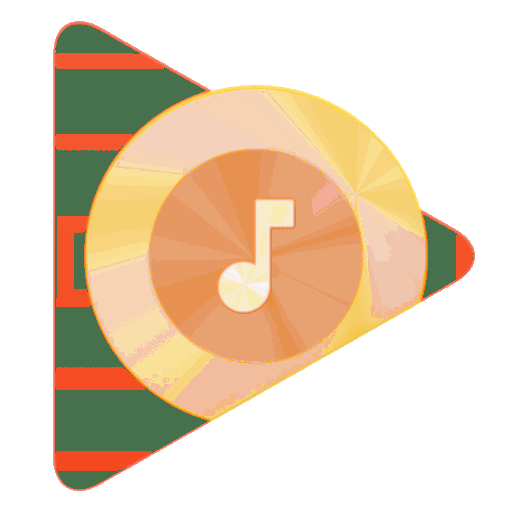


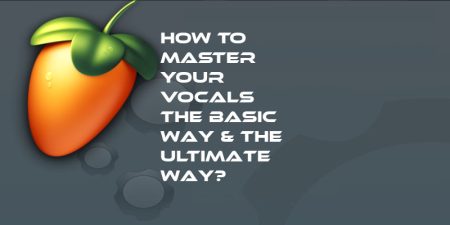

11 Comments
Pingback: Dealazer Tutorials on Mixing and Mastering Tracks! Watch them now! | Loopswag
Pingback: Mastering a song or even a whole track of even lost projects and MP3 before release? | Loopswag
Pingback: Mastering a song! Or even a whole track of even lost projects and MP3 before release? Our Best Mastering Tutorial! | Loopswag
Really learned to make my tracks fire and hot!
Made my production a lot easier! It is cool stuff!
Cool Stuff! Really helped a lot!
Pingback: How to EQ – Really Basic Way – Learn More | LoopSwag
Hi there! I could have sworn I’ve visited this web site before but after looking at a few of the articles I realized it’s new to me. Regardless, I’m certainly delighted I stumbled upon it and I’ll be bookmarking it and checking back regularly!
Pingback: How to compress? Bass or 808? With Maximus? | LoopSwag
Like!! Great article post.Really thank you! Really Cool.
Pingback: How To FL Studio? – Learn What Your Wrongly Learn/Learned | LoopSwag