To make short decay kicks it is all about the envelope you put into use. But as well how long the drum will play, always use the tempo signal and adjust about a maximum of 2 bars in Syrus. But you might want to make them as short as possible, and enough pounding at a short moment, often two bars are used. As perhaps to the minimum length of 1.2 Bars. Often power is hard to achieve at the first hit but as well pounding feel that comes few milliseconds in the hit.
First, choose to insert Sytrus into your sequencer. Then select the preset called Kick.
Use the Kick preset; You will have to change the Freq offset to 42.00Hz or at high 50Hz.:![]()
Remember to set to level 0.0000x on the right placement to Hz.
You might also want to edit the envelope below look at VOL – ENV. It’s set to a saw and sound hard on a hit because that attack is at first at the top, and the decay is set to end at one bar. You might want to edit the OP 1 as below. Routing it through the F1 filter makes it easy to filter the kick somehow.


Now change to the yellow OSC. Then adjust the lowest to the left grey from the white, so it stays at 75% grey.
This way, you will have a sine wave that is starting at a different time. It will make the kick have a blasted blip of sound at the hit of the kick. That is when you adjust the OSC.

Then change to yellow area “PITCH.”
To change the pitch, try to change the envelope with the two dots of yellow and red. From the original envelope to near like this one above. Making the last yellow stay in the middle of the line.
That way, your kick will have pitching from high to low bottom with a breakneck speed of pitching.

Optional:
Now try to gain the kick with a higher level of Low frequencies:
Giving you gain up to 9dB extra. You will see the gain in the upper left control of FL Studio.
That will give you a nearly 0dB loud kick.
Now route your kick to a new mixer unit.
Then in the mixer unit, add Parametric EQ 2:
And do this kind of EQ to that kick:
You might want to remove more of the dominant coloured frequencies after 100Hz at the centre of 220Hz. Then need to lower the 100-300Hz field is because often kicks have a higher level of resonance at these levels, and thus then giving wicked problems to most listeners. If your kick sound needs a lower level of higher frequencies, it may be because it is the snap of the kick with higher frequencies, after increasing levels with either limiter or Maximus you will surely have to reduce these levels on mostly all kicks. And never remove them totally!

To achieve high levels on your kick, you will have to use Maximus as below here:. You will know that the PRE option will increase the levels, but will pound out the frequencies that are low but will create the more powerful feel of the kick:. You are advised to use LOW CUT off and have a curve that is looking like this below on the green element making sure that analogue mastering rather than the whole cut as with these envelopes:
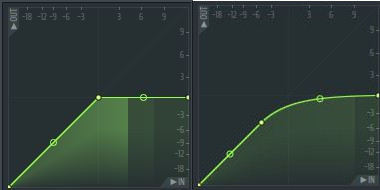

Then add a Transient Compressor: And boost your kick again up to -2dB.
-2dB level on kicks is mostly the highest you will need on any track. Having a higher kick level might hide many of your needed frequencies of the track. And using a limiter may cause a problem to the kicks since they will make them bouncy the overall of the whole track, actually because of the high levels they might have. That by compression of the track into 0dB, these levels might then be pushed down.
Remember that often increased volumes might be too high to make 0dB. At most -6db Low, -6db mid and -12dB high creates at least 0dB overall track. Having higher levels will create often limited levels to 0dB, and some instruments might disappear in the wave as even vocals.

Enjoy your quite cool short decay kick.
Tips: You can add distortion to the kick with Fruity WaveShaper.
Tips: You can also do different solutions as adding more modulation to the kick by adding one of these into consideration, and applying the edit to the OP 2:
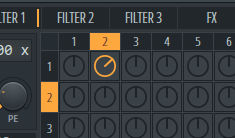

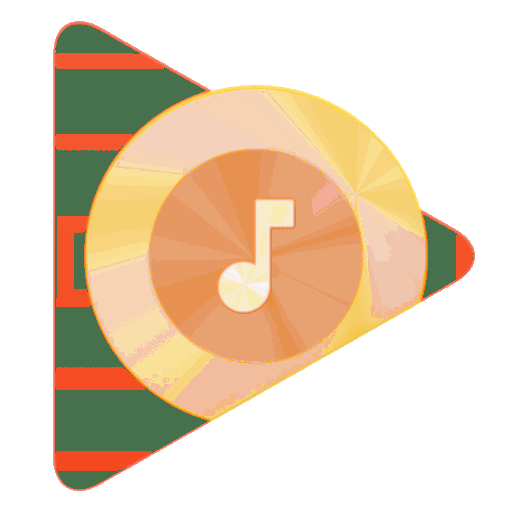

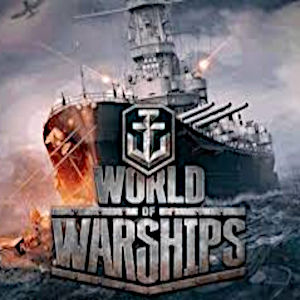
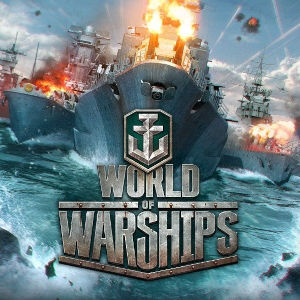


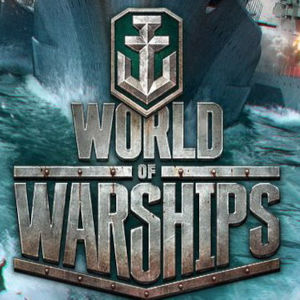





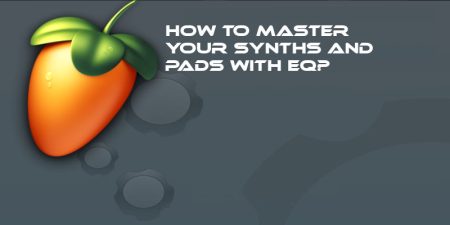
4 Comments
WONDERFUL Post.thanks for share..extra wait
Pingback: How to: Principals of ADSR – Attack, Decay, Sustain and Release | LoopSwag - Tutsies for Loopsies
What a stuff of un-ambiguity and preserveness of precious familiarity concerning unpredicted feelings.
Thank you for the good writeup. It in fact was a amusement account it. Look advanced to more added agreeable from you!