This tutorial consists of three different tutorials for Pitcher:
You might want to use the Pitcher for your vocals.
To get a pitched vocal based on your playable notes.
It’s dead simple!
Insert a midi out in the step sequencer!:

Set the “PORT” to 1.
Now insert the Pitcher into a vocal mixer unit!:

You see the MIDI button, push that one, and then;
Change from .. to 1 on the MIDI Input Port Number: “Down on the left side on the pitcher” After you push MIDI.”
On some MIDI input, it will sound like this on anything:
If you have set the midi notes to play in the step sequencer “piano roll.”
We show how, so download our project on; FL11.1.1+ to FL12+: 9kb.
pitcher project at loopswag.com
Tutorial 2:
Also, to use Pitcher as a diversity of auto pitching, you might need to set the perimeter from Minor to Major.
Also, try to set the C note to anything, and your auto-pitching to even E. That’s in the controller.
Then change the Pitcher to fast, and it’s better off with Fast. Depending on how many notes you’ve disabled as in tutorial 3.
The fine-tune you might not need to touch or else it might be out of tune. As well as your gender, you should set the right to what it is, but you can get your male voice to tend to be more feminized. But the fact is that women have a lighter voice, so you are then trying to set the vocals either tenor or alto but by what reference you have, so set your vocals at perhaps C note and not F note if your vocals are bassy type.
Also, turn off the MIDI in the controller to enable this feature!
Tutorial 3:
Use the Pitcher to remove specific notes, and not use them, you will sometimes hear a slight tuning on your vocals, but they will arrange towards the best possible pitch. At this Pitcher, we removed only the D E, and G. You can also push the button Harmonize to add additional harmonizing of the vocals.

PS. Don’t use MIDI on automatic pitch changes and octaves turns also on midi.

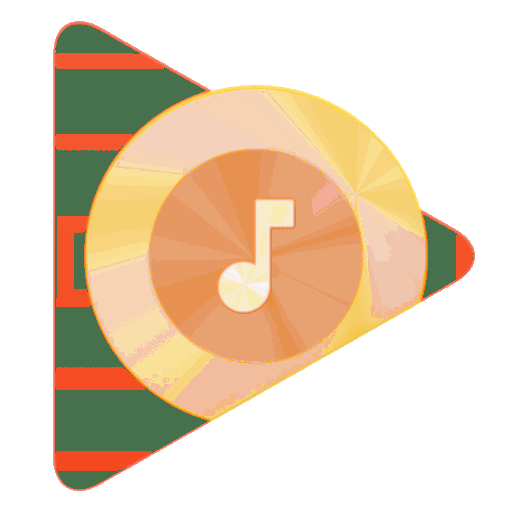

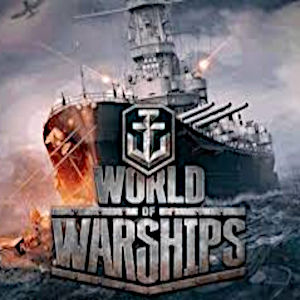
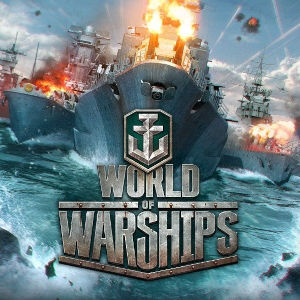


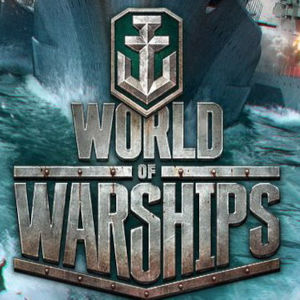




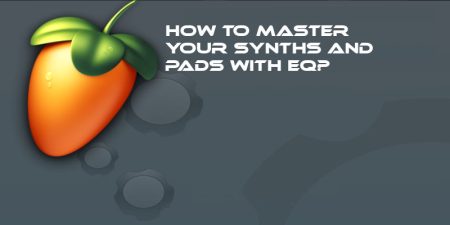

7 Comments
Hi, this Pitcher Tutorial is cool!
It’s fantastic that you are getting ideas from this piece of writing as well as from our discussion made at this place.
Excellent post. I was checking continuously this blog and I am impressed! Very useful info specially the last part 🙂 I care for such information a lot. I was seeking this certain info for a very long time. Thank you and good luck.
What’s up, always I used to check blog posts here early in the break of the day, because I enjoy finding out more and more.
Quality posts is the key to invite the users to visit the website, that’s what this site is providing.
Unquestionably believe that which you said. Your favorite justification appeared to be on the web the easiest thing to be aware of. I say to you, you managed to hit the nail upon the top as well as defined out the whole thing without having side effects, people can take a signal. Will probably be back to get more.
Thanks for your marvelous posting! I seriously enjoyed reading it, you are a great author.I will make sure to bookmark your blog and will often come back sometime soon. I want to encourage you to ultimately continue your great posts, have a nice morning!