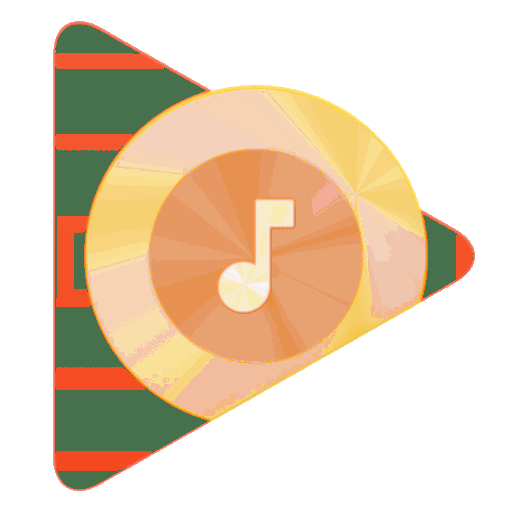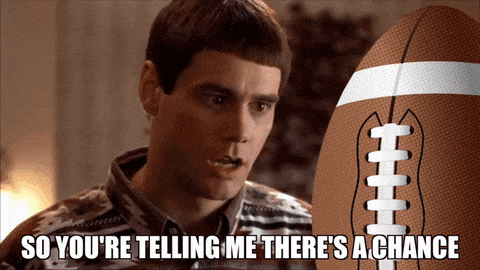The year 2020 has been off the limits so far. So many events have taken place in just half a year. Only God knows what happens next.
The thing that shook the whole world was the sequence of events after the pandemic. When the lockdown began, every business started sending their employees to work from home.
Now, all of these employees will be using their home networks or even home computers for working. This could be very dangerous cybersecurity-wise as this could affect the whole company.
Even a tiny malware lurking around the corner gets inside of the home network, it has the capability to control your office files and even intercept your office network.
To prevent any of that from happening, I recommend the best solution is to get a VPN.
Now, a lot of people would not know what a VPN is and how it works, I’m going to give you a brief introduction and will list down the best ones.
What is a VPN and How Does it Work?
A VPN is an online privacy tool that encrypts your internet traffic in a secure tunnel and prevents ISPs, Government, and hackers from knowing what you are browsing over the internet.
It has servers from many countries and whichever country server you connect, you will get that particular IP address and will be virtually placed there.
In common language, it hides your original IP address and replaces it with a country server IP address thus keeping you completely anonymous.
But how does a VPN work? You see, a VPN has a level of encryption. For the most part, 256-bit encryption which is impossible even for a skilled hacker to decide the message.
A VPN is also used to access the web freely with no barriers. You can access websites and install apps that are unavailable in your country.
Best VPNs for 2020
Here is a list of 5 best VPNs for the list of 2020
PureVPN
The first of my 5 best VPNs to use going into 2020 is PureVPN. On its website, currently, they are offering an 88% discount with 31-days money-back guarantee.
You can access all types of websites and content such as Netflix, Hulu, Disney Plus, and more. It is extraordinarily secure because it offers 256-bit encryption and has good speed too.
Some of its unbeatable features include Kill Switch that disconnects your internet whenever your VPN connection drops, Split tunneling, you can connect to 10 devices at a time, 24/7 support, 2,000+ servers, and more.
It is available on these devices: Windows, Mac, IOS, Android, Linux, FireStick, Kodi, Android TV, Routers, and more.
This app lets you decide for what purpose you need to use this VPN. Either you want to stream, want to have internet freedom, Keeping your online privacy secure and private, P2P file-sharing or torrenting, or using a dedicated IP.
Surfshark
On number second we have Surfshark. The best thing I like about this VPN is its unlimited device connections with a single Surfshark account. And it offers a 30-days money-back guarantee.
In the features menu, we have its 3 main features. The Clean web feature allows you to surf the web without any ads, trackers, or malware.
It has unlimited device connections which I just mentioned, and a whitelister feature that is is the same feature as split tunneling.
In the locations menu of the Surfshark app, you can either select an optimal location or you can choose from its 1,700 servers in 63 countries. It is also the best Kodi VPN you will ever need.
In the clean web section I mentioned earlier you can turn this feature to enjoy browsing without ads or malware.
Similarly, you can turn on the whitelister feature if you want to define which internet traffic you want to show it to your ISP.
Multi-hop is the double VPN feature. It allows you to connect to 2 different servers before you reach your actual destination. It works as an additional layer of security.
In the settings menu, you can click on connectivity to Turn ON internet kill switch feature. Connect to any server and you’ll be safe on the internet.
Ivacy
Ivacy is our 3rd pick as the best VPN. Ivacy brings you uninterrupted streaming and endless downloading with complete anonymity.
You can avail of its service without a problem for at least 30-days. You can protect your digital presence from hackers, malicious websites, and data harvesters.
More so, you can access foreign websites and streaming services like Netflix, Hulu, Amazon Prime, and iPlayer.
With a single Ivacy account, you can connect up to 5 different devices at a time. Some of its best features include the industry’s best 256-bit encryption, online protection while using public wi-fi security, and a clear no-logging policy.
Ivacy has 1,000 servers among 100 locations. For secure downloading, you can turn on this feature. In the streaming section, you can connect to any streaming service and start using it without any trouble.
In the unblocking section, you can unblock any country’s content by connecting to these country servers. If you want your own IP address that isn’t shared by other Ivacy users, then you must get a dedicated IP.
In the settings menu, you have a lot of options like selecting the desired protocol, turning on the kill switch feature, activate multiport, and turn on the split tunneling feature.
You can either choose a country yourself or hit smart connect option and press this button and it will connect to the fastest US server.
ExpressVPN
At number 4 spot we have ExpressVPN. It wouldn’t be wrong to say it’s the number 1 trusted leader in the VPN industry because it doesn’t keep any kind of logs. You can trust on that.
And It offers a 30-days money-back guarantee. It gives you access to websites that are restricted in your country or have censorship issues.
Since it hides your IP address and encrypts your internet traffic, you can stay secure and anonymous over the internet. It is available on plenty of platforms and has apps for all devices.
At the top left corner, you will see a settings option. In the VPN location tab, you can select all of the ExpressVPNs 3,000 server locations.
These servers are also divided with respect to their continents. It also has a built-in speed test you can perform
In the options menu, you will have to turn on its Network Lock feature which is the Kill Switch feature.
Choose any protocol you want to connect to. It clearly describes which protocol has the best and weak security .
You can connect to any server and start browsing the internet anonymously.
CyberGhost
Finally, we have CyberGhost in our top 5 list of best VPNs. CyberGhost has been around for 15 years and with it, you can stream and browse without limitations.
You can access blocked websites, enjoy P2P torrenting, and unblock extratorrent list streaming services such as Netflix, HBO, Hulu, and many more.
It hides your IP address and uses military-grade encryption, and doesn’t keep track of your browsing history.
CyberGhost has over 6,500 servers in 90+ countries. In the torrenting menu, you can find servers that are P2P optimized. So use only these servers for downloading torrents.
In the streaming section, you can connect to servers that unblock streaming services
In the connection features, you can turn on the block ads feature, block malicious websites, block online tracking, and more.
To enable the Kill switch feature, you will need to go to settings and turn on this feature. And to change internet protocol, click on the Connection tab and select which protocol you want to use.
Connect to any server and it will work perfectly.
Key Takeaways
So these were the best VPNs to use in 2020. Let me know which VPN brand you liked, want to buy, or are currently using.
I hope you find this blog helpful. If you do, please mention it in the comment section.
A Marketing Professional-turned Tech Writer who is also a Privacy Advocate and a VPN Expert.